Navigation
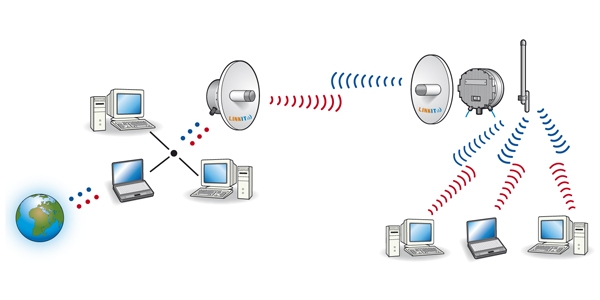
|
|
Perchè
La soluzione "Extended Bridge" è da ritenersi preferibile quando si vuole rendere disponibile la connessione tra due edifici, in vista ottica tra loro, e rendere inoltre disponibile il segnale wireless nel secondo edificio. |
||
|
|
Come
Due antenne direzionali vengono collegate a due unità radio in configurazione Bridge. La prima unità verrà connessa alla rete LAN esistente. La seconda unità radio, tramite cavo ethernet, sarà collegata ad una terza unità configurata come Access-Point che mediante una antenna omnidirezionale diffonderà il segnale wireless a tutti i PC dotati di scheda Wireless. In tal modo tutti i PC presenti all’ interno del primo edificio si ritrovano connessi con tutti i PC del secondo edificio. Anche la rete WEB viene condivisa. I due apparati radio del link dovranno essere sintonizzati sullo stesso canale, mentre la terza unità utilizzerà un canale differente. |
||
|
|
Cosa
|
||
|
|
Kit
Per questo tipo di soluzione Linkit propone l'utilizzo dei singoli prodotti: un apparato CHR7015 o CHR7016 con antenna direttiva integrata, in funzione della lunghezza del link : fino a 20km CHR7015, fino a 50km CHR7016 un apparato dual radio CHR5020 per la terminazione del link e per la distribuzione del segnale un’antenna 2Band45 o 2Band60 un’antenna omnidirezionale 2G4OV9 o 2G4OV12 Tutte le unità radio sono comprensive di sistema di alimentazione in tecnologia PoE. |
||

